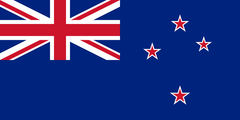Your Cart is Empty
Where is your Brain?
Save 15% and more on auto-deliver
Try Now
Unlock 15% off and more benefits when you subscribe to auto-ship.
Just sign up once at checkout and forget about it. Receive your brainfood automatically and as often as you want.
Auto-ship benefits
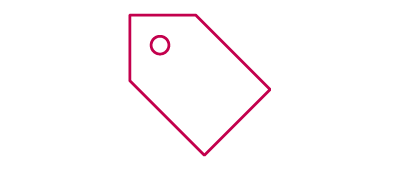
Save 15% and more
Subscribe to auto-ship today and you’ll automatically receive 15% off. It’s our way of saying thanks.
Your first to third order will be 15% off, fourth to sixth at 20% off and seventh onwards will be 25% off.
Auto-deliver customers get free shipping from your 2nd refill onwards.

Priority customer support
We love our subscribers and are happy to help you with any questions or details about your order. Just email our friendly team.
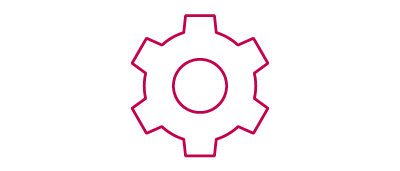
We work around you
You can easily manage what you receive, when it arrives and the way you pay. Login to your dedicated account portal from any device and easily update your settings.
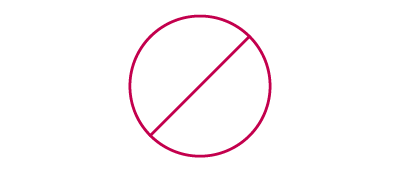
Pause, skip or cancel anytime
Away for your next delivery? We make it easy for you to pause, skip a delivery or cancel your subscription anytime at no extra cost.
How Does it Work?
1
Pick your product
Select the 'Subscribe and Save' option on the product page.
2
Set your schedule
We offer a selection of 30 days, 45 days, 60 days, or 90 days.
3
Select your quantity
Depending on the product you've selected you will be guided to choose the quantity you want to receive.
4
Enjoy your favourite Ārepa ongoing
We'll deliver your product to your doorstep, regularly and automatically.
Frequently Asked Questions
-
You can access your subscription by logging into your account on our website and selecting “subscriptions” on your account dashboard. Can’t remember if you have an account or not? All subscribers have accounts linked to the email they purchased with — it just may not be setup yet. To activate your account, set it up here.
-
If your Ārepa is stacking up, just log into your account and navigate to “subscriptions” to pause or skip your order.
-
Just like you can pause and skip your deliveries from your account, you can adjust the number of items you receive as well. Simply log into your account and navigate to “subscriptions” to change your subscription quantity or items.
-
You can choose to receive your shipment every 7, 14, 30 or 60 days. To adjust your delivery frequency log into your account and navigate to “subscriptions.” Everything can be managed from your dashboard.
-
No problem.
Login to your subscription account here.
Navigate to “subscriptions” and select “cancel”. If you could please, leave us a comment so we know how to make your next experience better. If you need some more time to get through your supply, you can always pause your account from that page as well.
*Please note: If you have contacted us to cancel your subscription, we can not guarantee to get to your email before you next order is processed. Please log in to your account and cancel through your customer portal.